FileSynced APK is one of the best apps downloading platforms that was launched after the Filelinked App.
The primary purpose of this app is to facilitate users to download all their favorite apps from one place.

Therefore, FileSynced APK has become an essential app to get all your app and other related files from one stop.
Table of Contents
What is FileSynced APK?
After the discontinuation of the Filelinked App, many alternatives were introduced.
However, FileSynced became of the best out of them by offering seamless features to the users.
FileSynced works based on a coding system where you have to enter a store code in order to access a particular store and then download apps.
Even though this is new files and apps downloading platform, there are many apps available to download at any time that you like.
Further, many developers open their app stores within the FileSynced platform every day.
Therefore, you will get an unlimited number of choices within this app store.
FileSynced APK is totally a free platform, and anyone can open their own store within it.
However, if you are going to open and host apps on this platform, you will have to register for an account and get a unique code for your app store.
After that, users can search your store within the FileSynced platform with the unique code assigned for your store.
For example, if your FileSynced store code is “114”, then people who are interested in your store can access your store by searching the 144 code in the platform.
After that, they can download any app that you have hosted inside the FileSynced APK.
This app downloading platform contains thousands of apps and APKs that are not available on other app stores like GooglePlay Store and Apple App Store.
So that as a user, you have many options to download a wide variety of apps totally free of charge.
Application Package Information
| Application Name | FileSynced |
| File Size | 2.79MB |
| Content Rating | 3+ |
| Supported Platforms | Android, Firestick, Nvidia Shield, Roku, TV Box, MI Box,PC & Mac |
| Supported Version | Android 4.1 or Above |
| Category | App Store |
Download FileSynced
How to Download and Install FileSynced APK?

FileSynced application was primarily developed for the android operating system, However, supports many different operating systems and devices.
So when you download and install it on your device, the installation procedure is slightly varied according to your device type.
You can follow the below installation instructions to download and install the FileSynced App on your device within few minutes.
How to Download and Install FileSynced APP on Firestick Device?
FileSynced application is not available on the official Amazon App Store.
So that you have to follow the App sideloading method to install the app on your Firestick device.
you can follow the same process below to install the FileSynced app on Nvidia Shield and Roku as well.
STEP 01
Switch on your Firestick device and click on the “settings” option in the home screen

STEP 02
Then, click on the “Device” sub-option
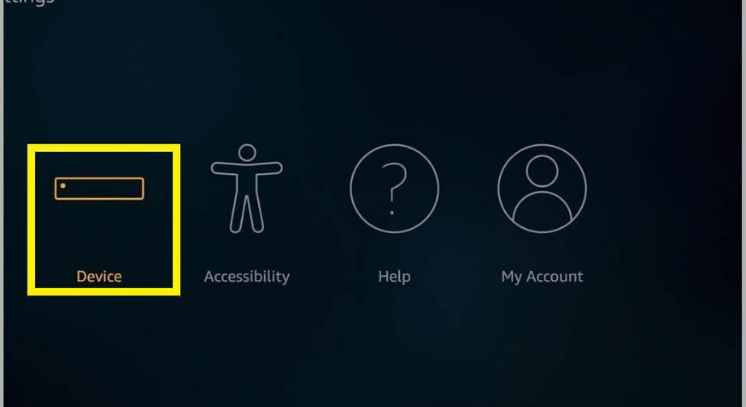
STEP 03
After that, tap on “Developer options“
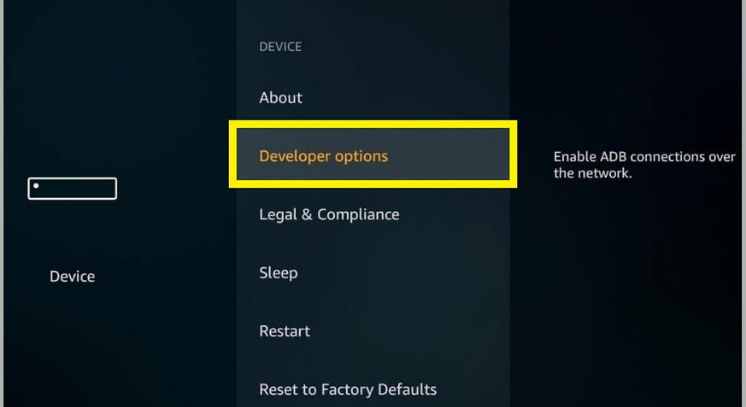
STEP 04
There, you can find an option to enable “Apps From Unknown Sources” so turn it on to install the FileSynced on Firestick
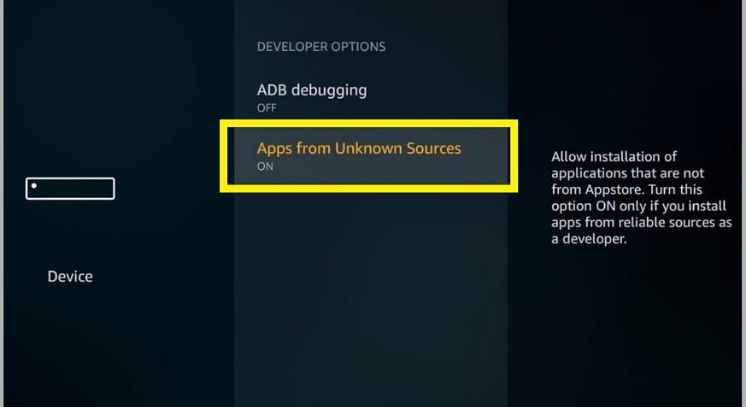
STEP 05
Then, go to the Firestick search engine and search the term “Downloader“
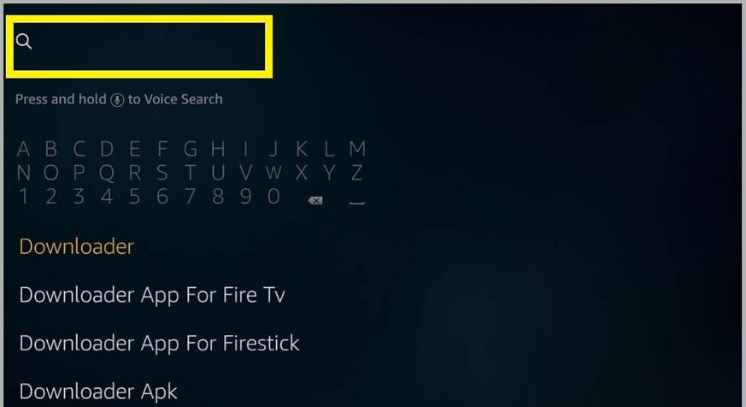
STEP 06
Now you can find the Downloader app on the search results and you have to click on it in order to download and install it

STEP 07
Once you are done with the installation of the Downloader app, open it and enter the below exact URL in order to install the FileSynced app
Easiest Way Download and Install FileSynced APK on Android Devices
STEP 01
Go to the android settings and enable the “Apps From Unknown Sources“
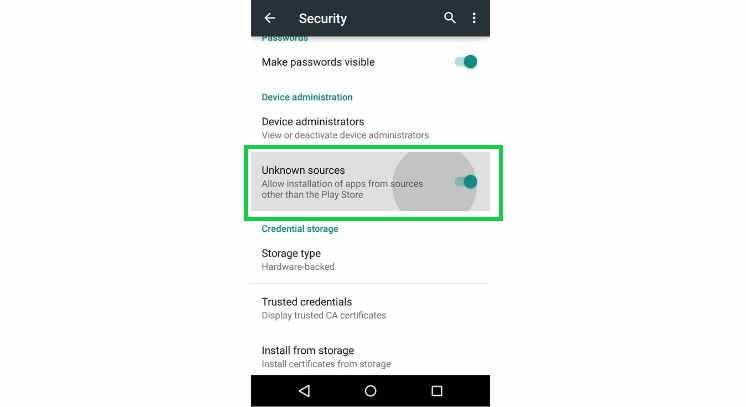
STEP 02
Download the FileSynced app from this site and install it
You can follow the above procedure to install this app on your Android TV, TV Box, MI Box, and so on as well
How to Download and Install FileSynced APK on PC and Mac?
STEP 01
First, install an android emulator on your PC. for example, you can use emulators like Bluestacks, Nox, Meme, and so on.

STEP 02
Download the FileSynced APK file from this site and load it to the android emulator
FileSynced App for for iOS
FileSynced is an android based app. so you will not be able to install it on Ios devices like iPhones and iPads.
If you have a Jailbroken ios device, then you might be able to get it
What is Better? FileSynced Vs. AppLinked App Vs. UnLinked App?
All these app downloading platforms were launched after the discontinuation of the FileLinked app.
FileSynced has a similar feature to AppLinked and UnLinked.
However, there they work in different manners, and therefore, the preferences of the users are different from one to another.
FileSynced is easy and convenient to use. Moreover, it has many apps hosted by many store owners.
Therefore, you can download any app within the FileSynced APK without any complications.
More importantly, this app store APK supports different types of devices.
For example, you can get the FileSynced app on devices like Android, Firestick, Nvidia Shield, Roku, Chromecast, PC, Mac, and so on.
Therefore, people will have access to this awesome platform from a wide range of devices.
The bundle downloading feature of this app store APK allows you to get bulk apps as one file.
So you do not have to download apps one by one.
Popular Aspects of FileSynced App Store
FileSynced has changed the way that people are downloading apps and files from the Internet.
Usually, when you want to download an Android app, you have to visit Google Play Store.
Sometimes, Google Play Store does not host certain types of apps.
In that case, you have to visit alternative sources to get the app you want.
For example, if you want to download a streaming app, you have to look at different websites and other app distribution sites to get the app.
However, you do not have to do that anymore because FileSynced APK allows you to download all your favorite android apps and other apps with one click.
Features of FileSynced APK
FileSynced is one of the most user-friendly apps downloading platforms available out there with a number of unique features.
The app’s user interface is so easy, and therefore, an average level of users can also operate the app without any complications.
All the features and options of FileSynced APK can be seen on the home screen of the app.
So that, you can quickly navigate through different features and options in few seconds.
Further, the developers of the FileSynced app regularly release updates and fixes to improve the application.
In addition to that, there is an option that the users can also report their difficulties in using this app store app to the developers.
So that, they can evaluate it and improve them in the next app updates.
There are many blogs and places where that you can get the latest FileSynced codes.
Some of them are available on social media platforms as well. So you can keep in touch with them to find the newly released FileSynced codes.
This app downloading platform gives you the option to create Public and Private app stores.
This is a unique feature for this app, and you will not be able to get this feature on other app downloading platforms.
If you are going to make your store private, you will have to get a PIN code apart from the store code.
So that, Only the people with PIN Code will be able to access your FileSynced app store.
Please contact us with any concerns regarding the content of this website
Frequently Asked Questions
Yes. FileSynced is a clean app and it is safe to use
Yes. the FileSynced app is totally free to download and use
There are many app stores are available inside the FileSynced app and each serves a different purpose.
You can use your email and password to log in
Please update the app to its latest version